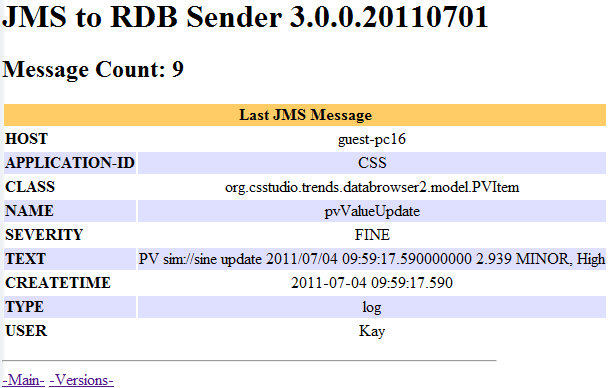Table of Contents
The plugin org.cstudio.logging.jms2rdb is a tool
that listens to JMS messages from the log, alarm system or other
CSS applications and sends them to the RDB.
This tool uses an RDB schema for messages that extends the basic schema described in the section called “JMS logging to RDB” by adding the following commonly used message properties to the MESSAGE table itself:
TYPE: The message type, for example “log” or “alarm”.SEVERITY: The severity of the message, for example “ERROR” or “MINOR”.NAME: A name associated with the message. For “log” messages, this is typically the name of the Java method that logged the information. For “alarm” messages, this is the name of the Process Variable that triggered the alarm.
The dbd sub-directory of the plugin sources
describes the RDB schema for MySQL, Oracle and PostgreSQL.
You configure the connection parameters for JMS and your RDB
via a plugin customization file as described in Chapter 6, Hierarchical Preferences.
Refer to the file plugin_customization.ini
included in the JMS2RDB plugin sources for an example.
Once running, the JMS2RDB tool provides a web browser interface as a basic status monitor under the URL
http://localhost:4913/main
The port number can be adjusted in the preference settings of the tool.
To connect from another computer, replace localhost with
the name of the host that is executing the tool.
The main web page will look similar to Figure 35.1, “JMS-2-RDB Web Interface”, displaying the last message that was received and written to the RDB. In case of errors, an addition “Last Error” section will display for example the last database access error.
To stop the tool, access the URL
http://localhost:4913/stop