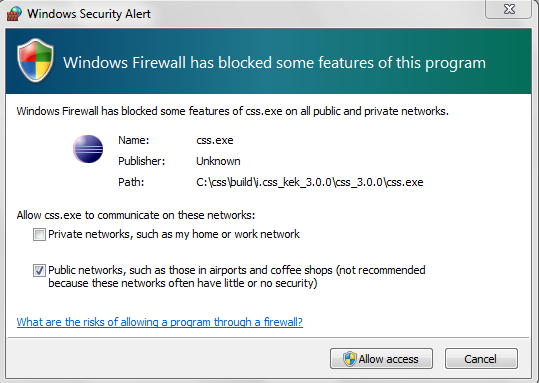Table of Contents
As a control system tool, CSS naturally performs a certain amount of network communication. For the most part, the CSS application run by end users acts as a network client, while tools like the Alarm Server will obviously also need to serve data. CSS as a client tool can run without administrator privileges or firewall exceptions.
Even when running CSS as a client tool, you might run into the Windows Firewall warning shown in Figure 9.1, “Windows Firewall Warning”.
The message appears because even a client tool like CSS does sometimes listen on network ports, i.e. act as a server. This usually happens for the following reasons:
- You configured logging to JMS (see Chapter 24, Logging - org.csstudio.logging and Chapter 12, Java Message Server). While connecting to JMS, CSS will also listen.
- You opened the online help. Internally, this is implemented by CSS acting as a web server, and the help viewer is an ordinary web browser.
You can usually cancel that firewall warning, meaning Windows will block access from other computers on the network to your instance of CSS. Logging to JMS on another computer as well as local viewing of the online help will not be affected by the firewall blocking outside access to your CSS client.
You might have to open firewall exceptions for all the tools that serve data, including
- Your RDB server: Check ports used by your RDB.
- Your JMS server: Usually port 61616.
- Archive Engines: Allow access to the status web server that you configure for each archive engine instance.
For details on how to allow such accss, you will have to refer to the documentation of your firewall: Linux iptable, Windows firewall.